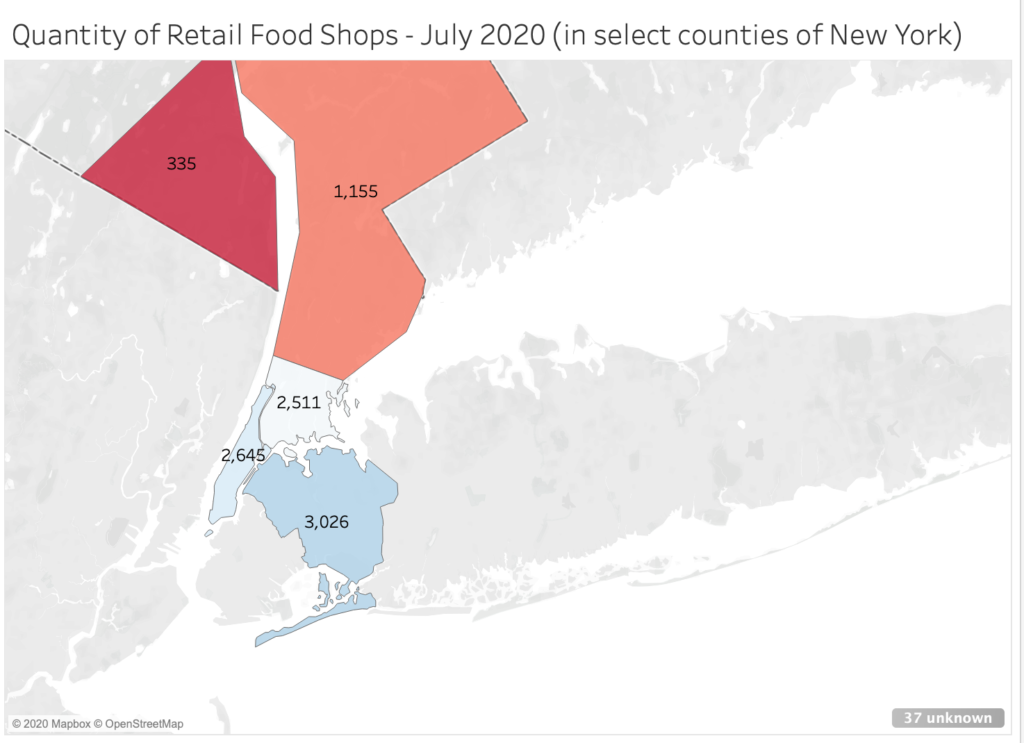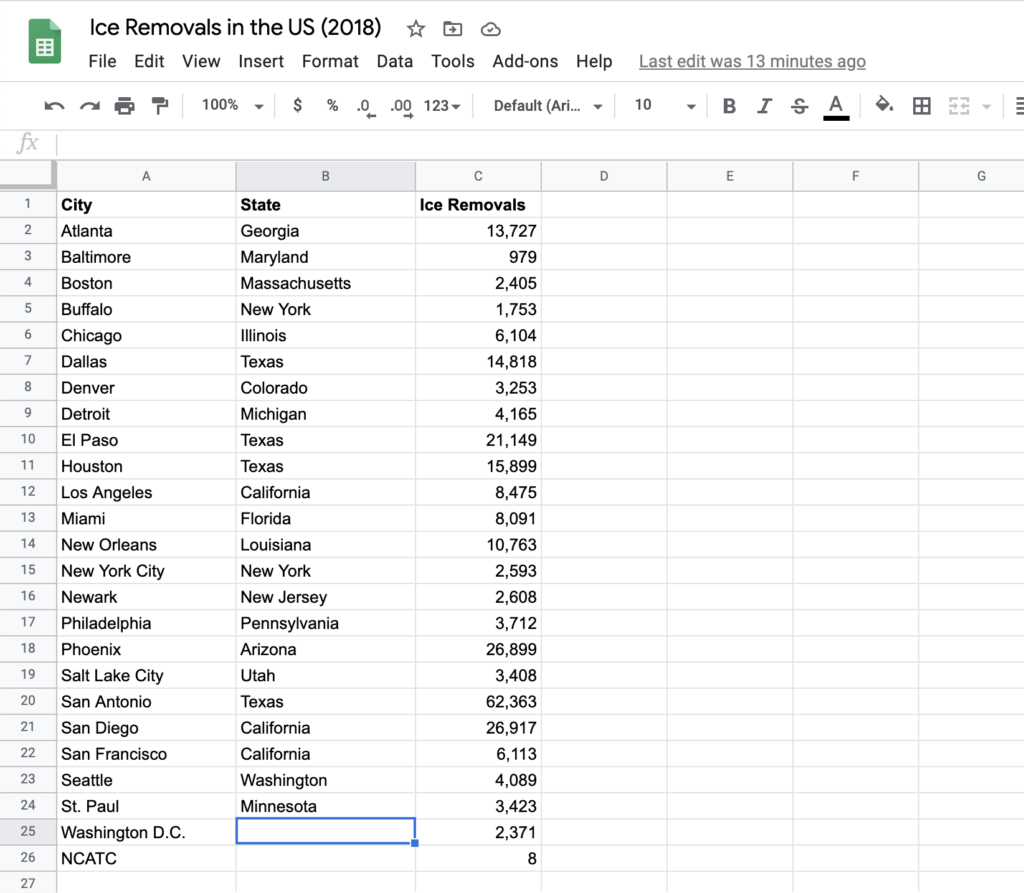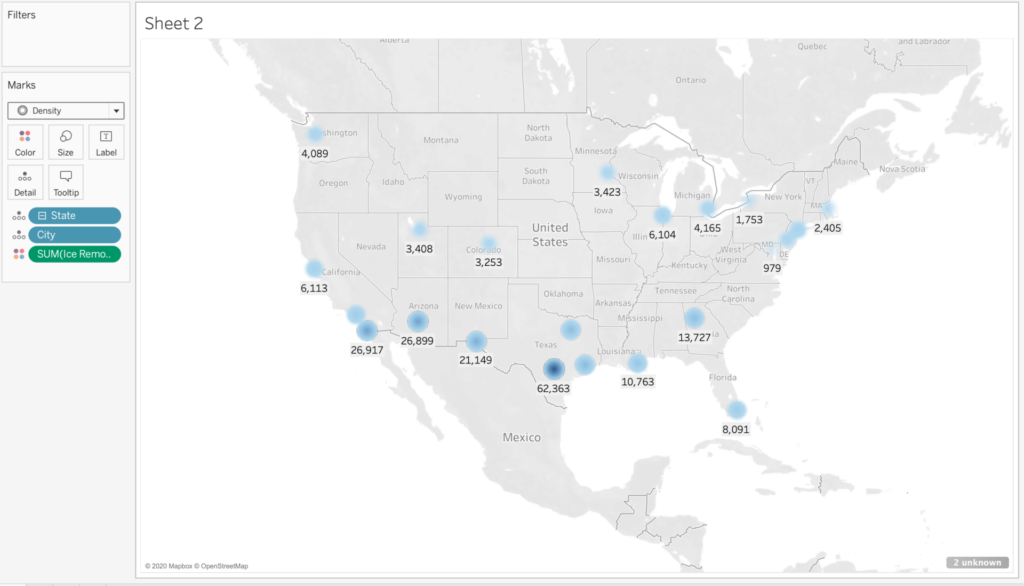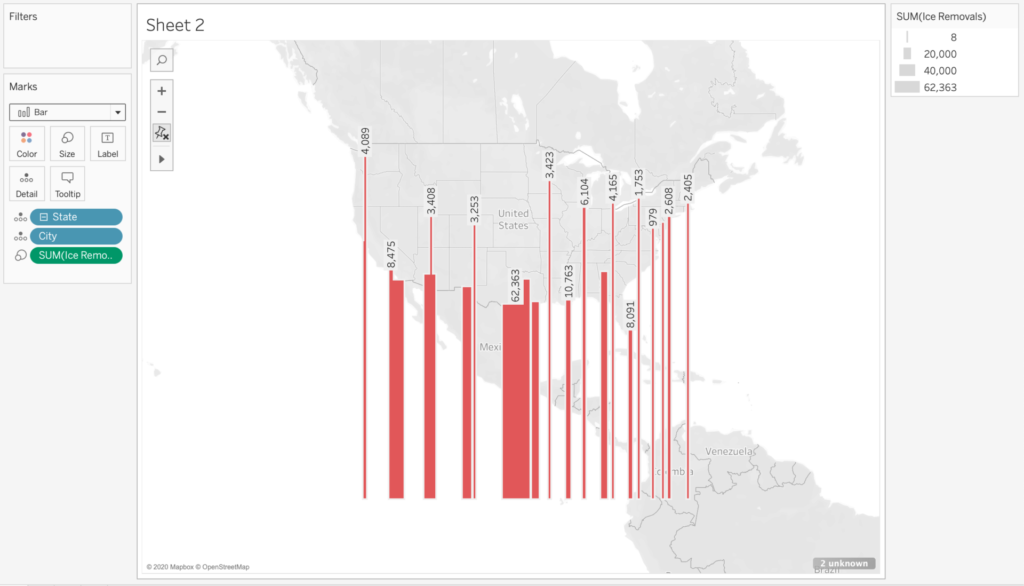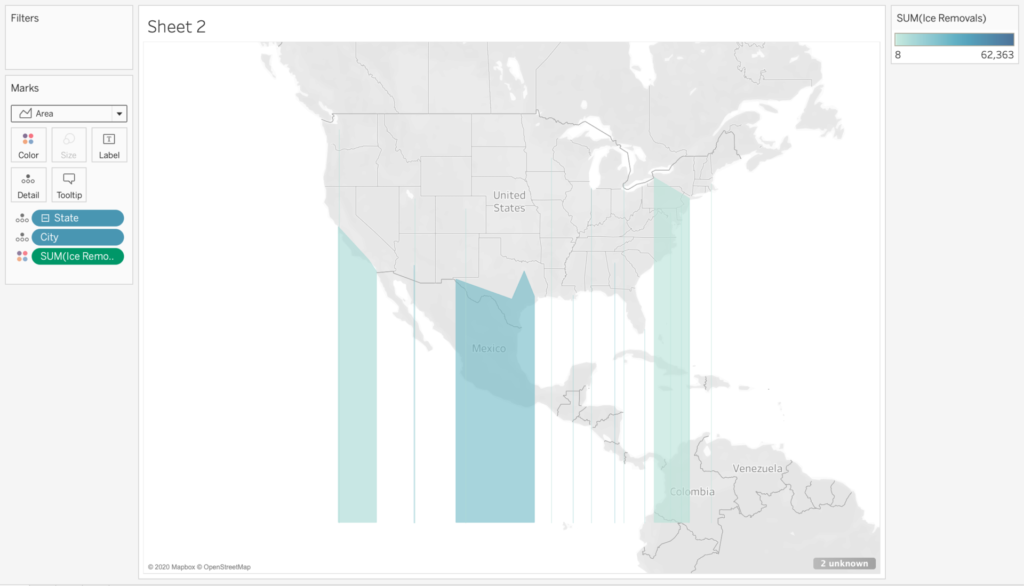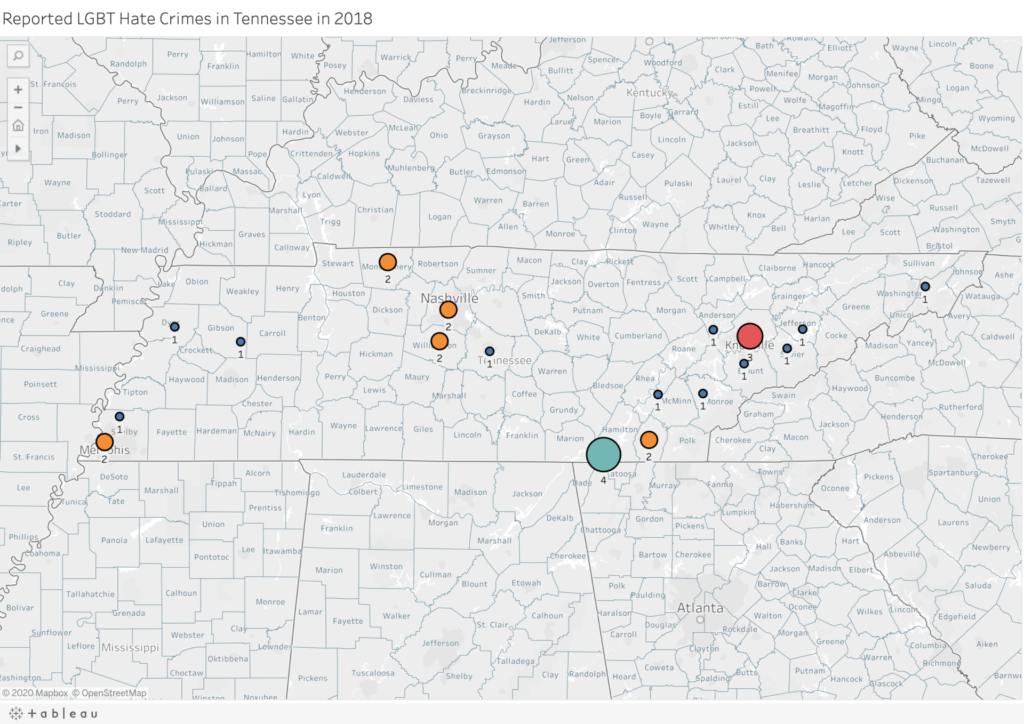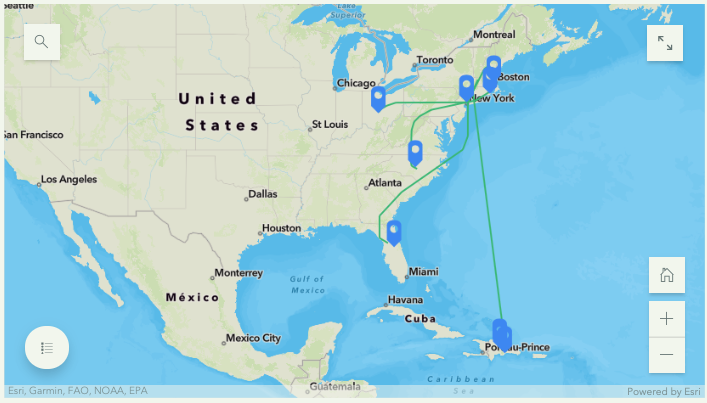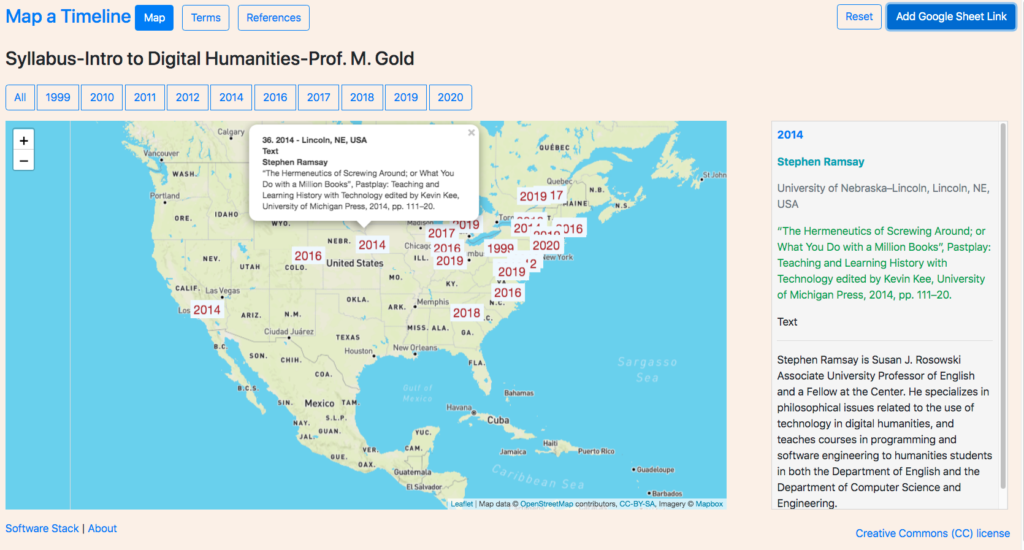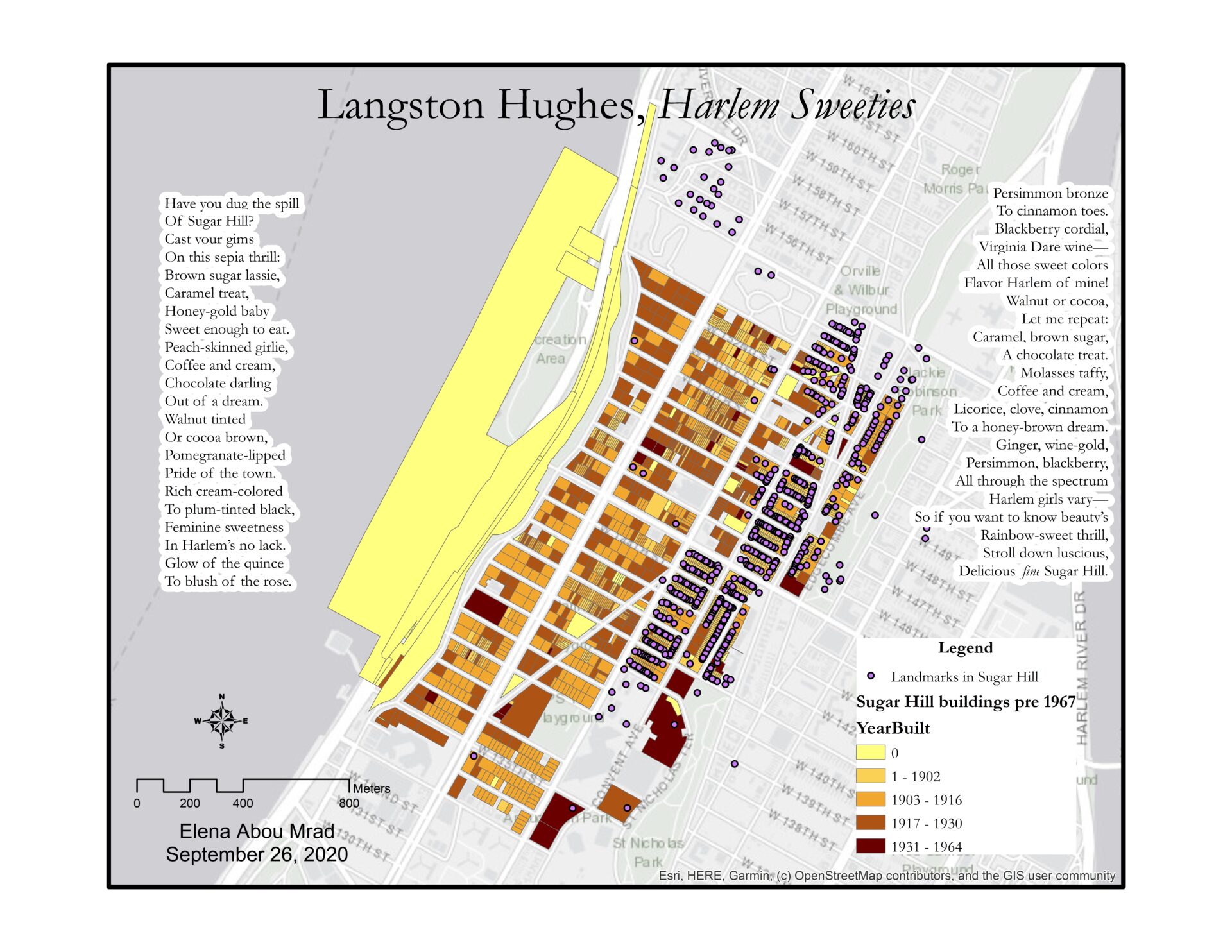As I do not come from the field of DH but have done archival work in the field of critical prison, these week’s readings were valuable additions to my ongoing research. For my own work, I approach the archive as an activist tool deployed to contest discrimination, utilizing archival material as a primary data source to examine social justice issues and to address gaps in official traditional archives. In this context, community archives present important venues for empowerment, social justice and activism, challenging and even transforming traditional mainstream archival principles and practices. In this blog post from Witness.org, Yvonne Ng describes a number of community-centered digital archive initiatives that have emerged from the Black Lives Matter movement (for example the Preserve the Baltimore Uprising 2015 Archive Project and Documenting Ferguson), emphasizing that the projects share a “collaborative approach between traditional archives and archivists, community organizers, and concerned individuals.” Daut asserts that collaboration is an essential aspect of the multimodal approach to archiving, as demonstrated in her essay, “Haiti @ the Digital Crossroads: Archiving Black Sovereignty” in which she describes how collective work enriches her own research, but also emphasizes that “[c]ollaboration in service of access, translation, and transcription to promote international availability” is crucial to creating decolonial archives.
Another keyword I associate with archival research is context: archival research is about context as the archive is itself constructed in a particular context. For another class, I recently read the article “Archives in Context and as Context” by archivist Kate Theimer, which I think is an interesting perspective from an archivist as she emphasizes “the need for greater communication between digital humanists and information the need for greater communication between digital humanists and information professionals, such as archivists, about the areas where our practices intersect”. As I read Daut’s essay, I also reflected on the importance of curation and about how digital archive projects “put obscure documents into specialized contexts through curation” and “provide the kind of context that we would not get from simply visiting the archive”.